Sign Guys & Gal! Blog
Welcome to our blog page
File Type Guide
Thursday, May 16 2019
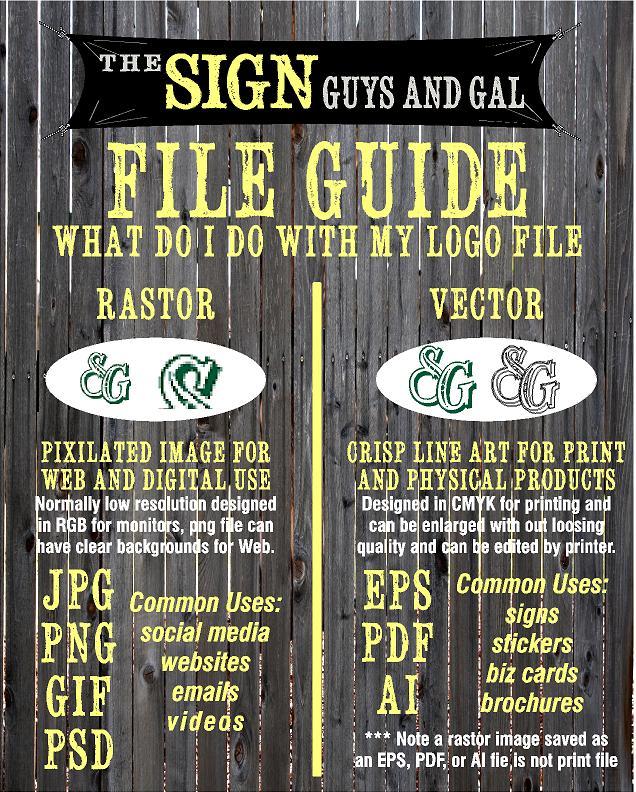
So many file types out there and when you get your logo files form your designer how do you know what file is for who or what??? All these file types can be confusing and not on the top of your list to understand while you have a business to run. We put this quick reference file guide together to help give you a fast visual of the most common file types.
Raster VS Vector
Those two words most likely mean nothing to you but everything to sign maker! At a very basic level this is dot art vs line art, but what does that mean??
Raster images are images made up of tiny color dots or large color dots, the more dots in the image the higher resolution the file is. This is measured in DPI, dots per inch, the more dots per inch the better-quality image. So, a 12-dpi file is very low quality and a 300 dpi is a high quality file. The most common raster image file types are JPG, PNG, GIF, PSD. These files are used for images and for your logo file used on the web and social media.
Vector images are designed with lines and can be enlarged without losing quality. These files are crisp and can be drawn on a plotter or cut out on our vinyl/sticker machines. Signs are larger than print and web use, so a good vector file always produces the highest quality of image for your sign when we bring your image to life (or larger than life). The most common vector files are EPS, AI and PDF. You can export a vector PDF file from most programs (Illustrator, Word, PowerPoint, Canva, Publisher, Indesign)
Our rule of thumb is if you don't know what file to send, send them all! Or send the files you can't open because that's usually the file us or your print shop will want.
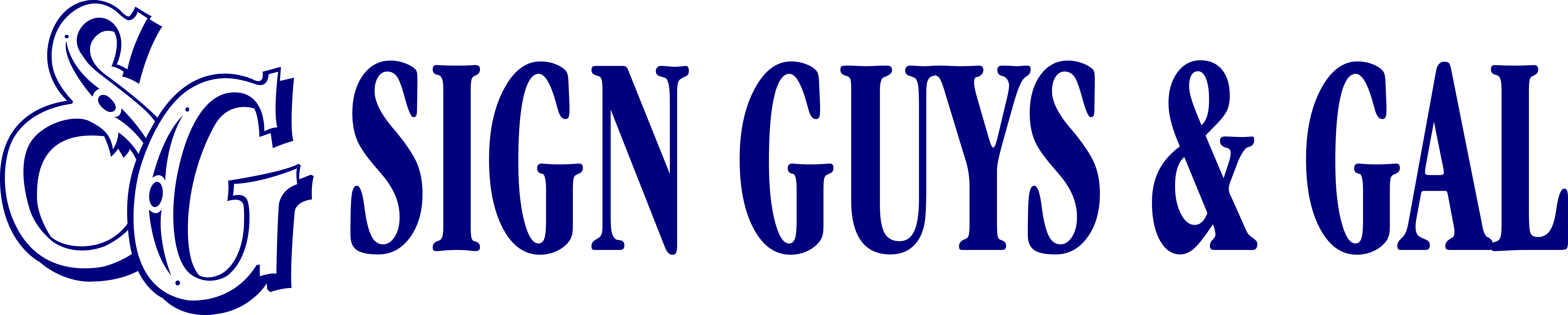

 Processing...
Processing...